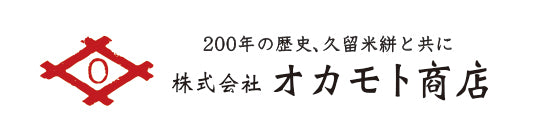How to use member points
The use of Okamoto Shoten's member points requires a slightly complicated procedure, so let me explain.
① First, click the member login mark from the menu screen at the top of the homepage.

① First, click the member login mark from the menu screen at the top of the homepage.

(2) Please log in with the email address and password you registered at the time of ordering on the login screen. Please note that if you purchase as a guest without entering your email address and password, you will not be eligible for points.

③ When member login is completed, the icon "Current Possession Points" will be displayed at the bottom right of the page, so click or tap

④ A screen for entering the points to be used this time will appear. Enter the points and click Use.

⑤ After that, shop as usual and proceed to the order cart confirmation screen, and the points you used this time will be consumed in the form of discount coupons.

This is how you can use your points.
If you have any questions, please contact us by email or phone.